1
Get the username of your target
Find the Roblox username (not display name) of the player you want to snipe.
They must be online and currently playing a game.
They must be online and currently playing a game.

2
Get the game link/ID
Copy the URL/ID of the game they may be playing.
This tells the bot which game to search in.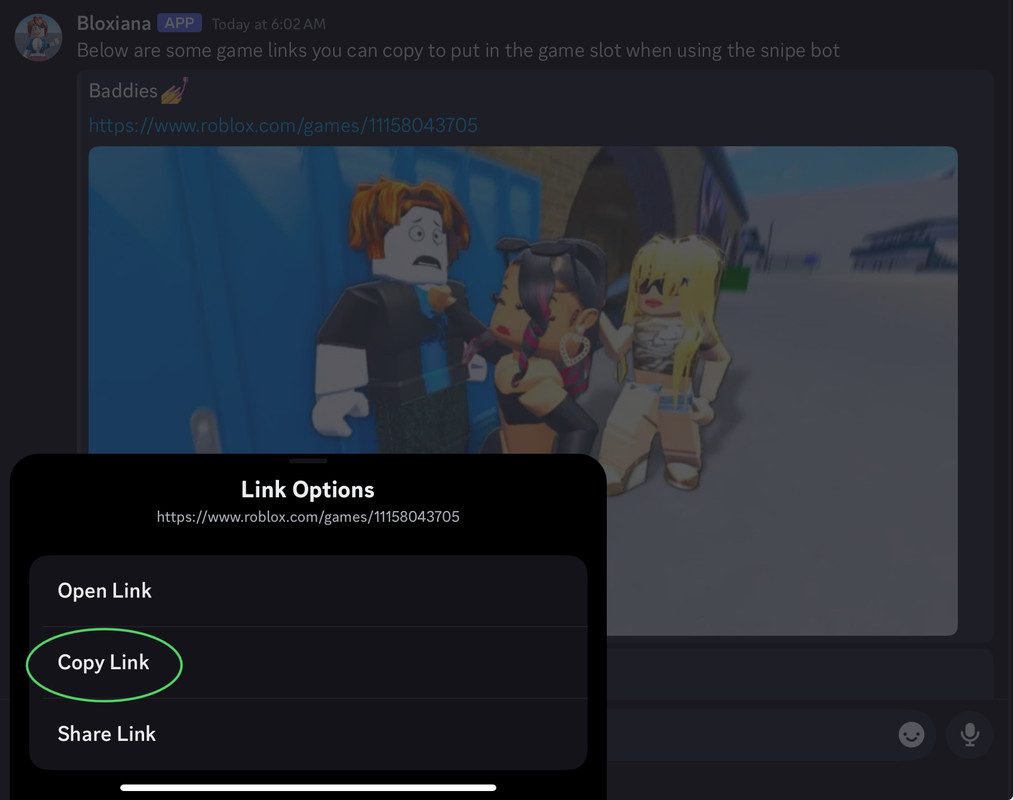
This tells the bot which game to search in.
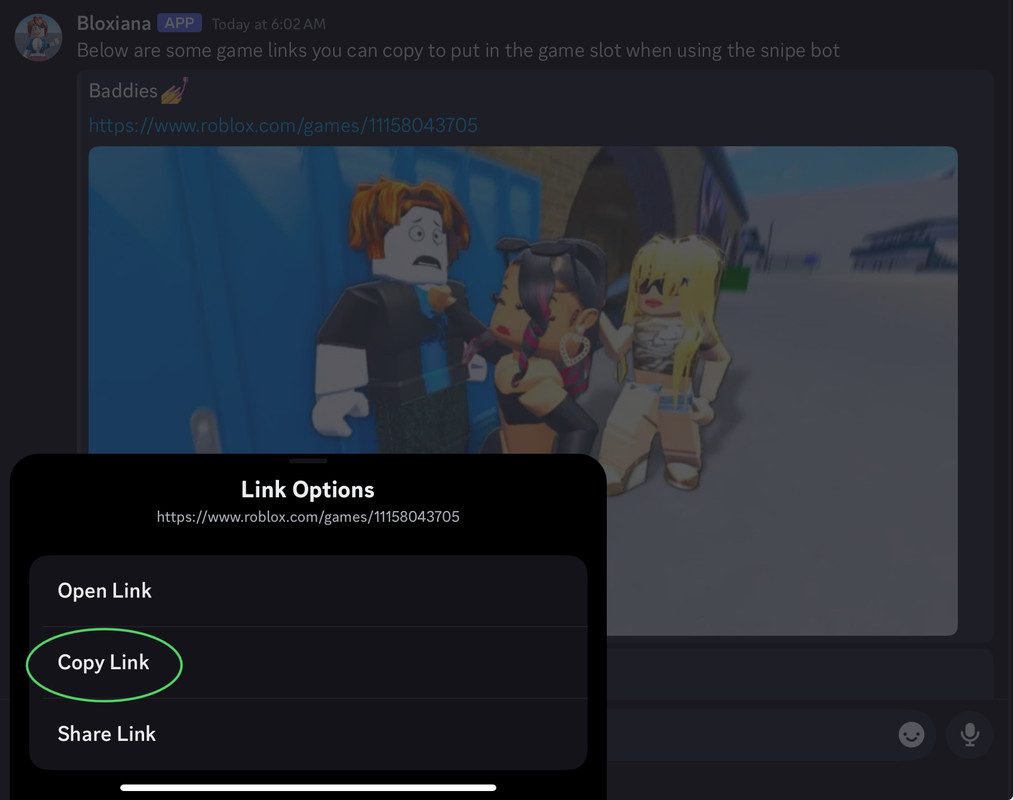
3
Paste user and game info into the command
Use the slash command Example: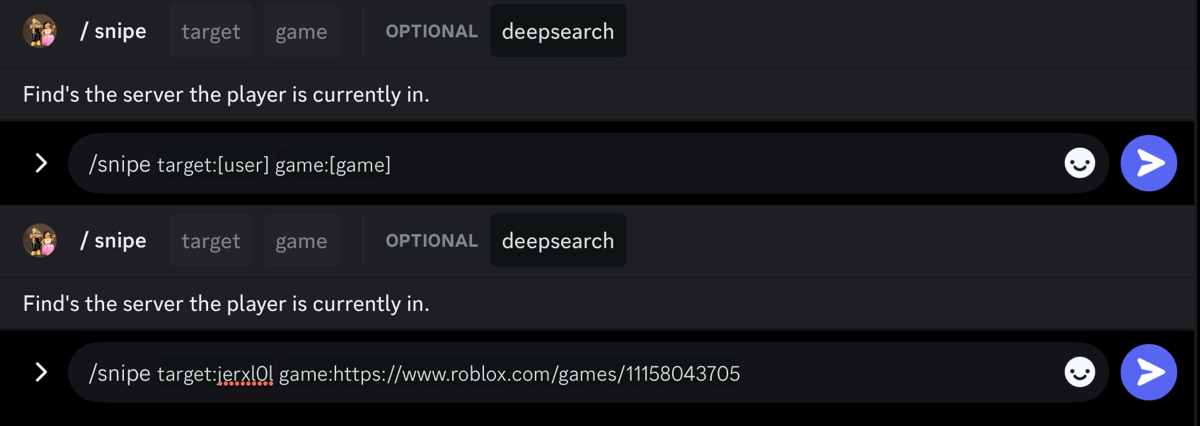
/snipe with both the username and the game.Format: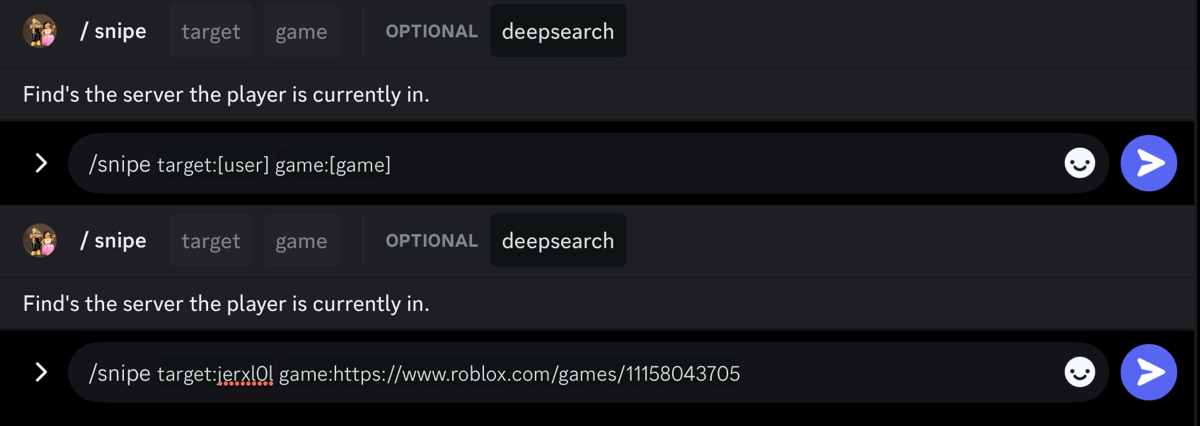
4
Wait for the bot to scan servers
Bloxiana will scan hundreds (or thousands) of servers to find your target.
Be patient—this can take several seconds (or up to 5 minutes) depending on the game.
Be patient—this can take several seconds (or up to 5 minutes) depending on the game.

5
Join your target's server
If found, click the “Join” button.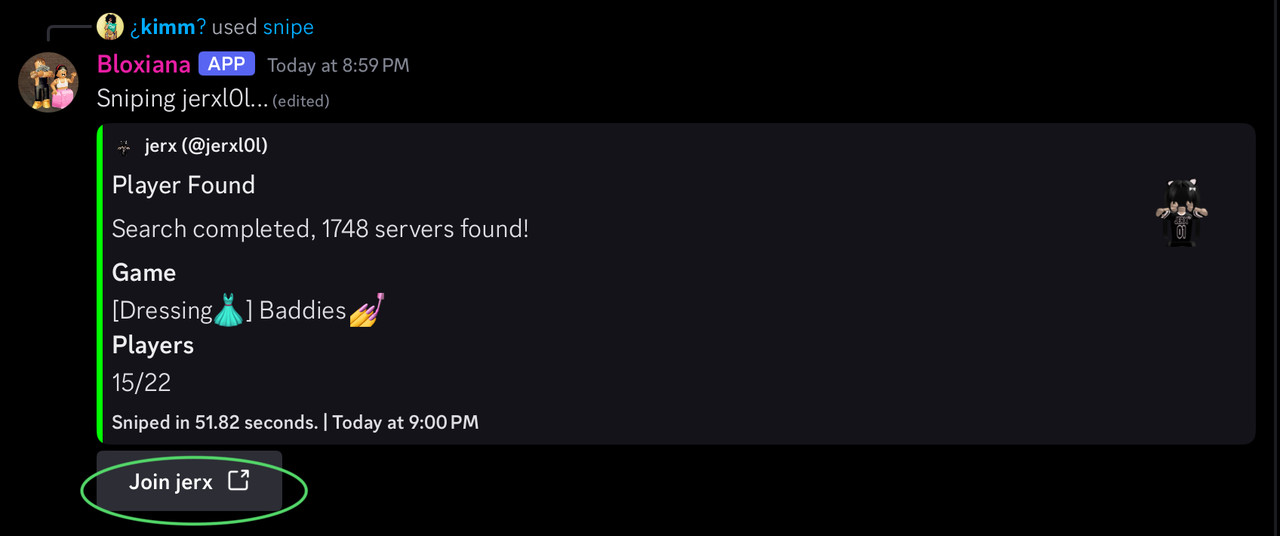
- On desktop: Opens a Bloxiana join link.
- On mobile: Tap “Yes” when prompted to open in Roblox.
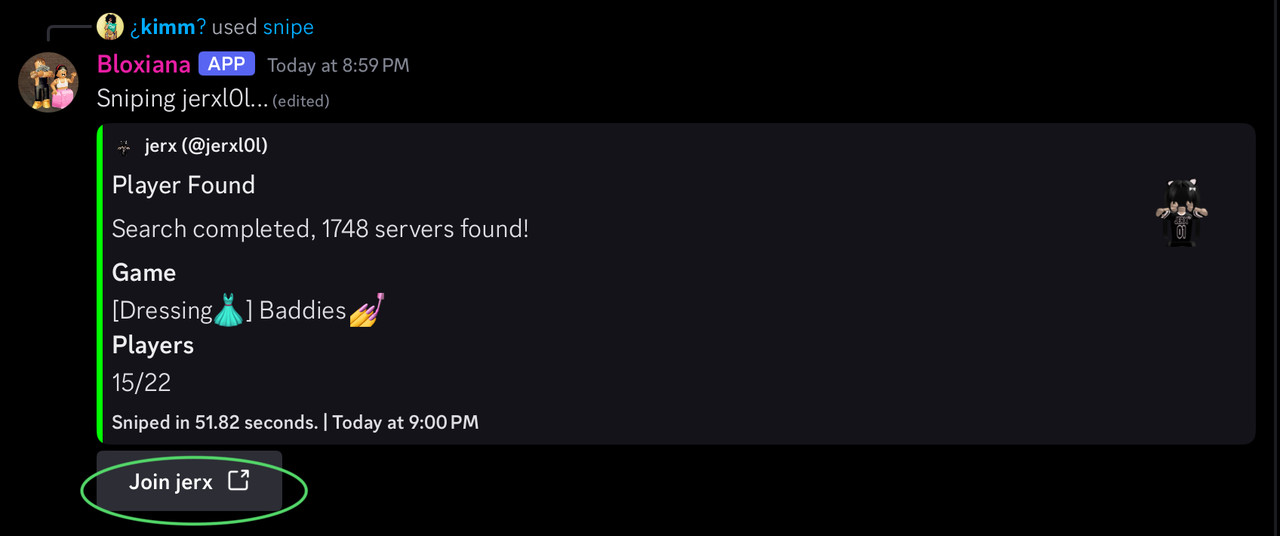
Common Sniping Questions & Errors
🔍 “Search expired”
The bot searched for 5 minutes but could not locate the user in the game.- The user may have left the game, joined a private server, or you entered the wrong game.
- You’ll need to rerun the command.
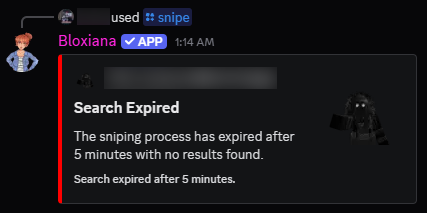
🧠 What is “Deepsearch”?
If a quick scan doesn’t find the player, the bot activates Deepsearch.- It continues searching across more servers.
- Takes longer, but increases the chance of finding someone in large/private lobbies.
- You’ll see a message like:
Deepsearch enabled... Scanning further.
❌ “Player not in game”
The bot couldn’t verify that the user is currently in a game.- Double-check that they are online and actively playing.
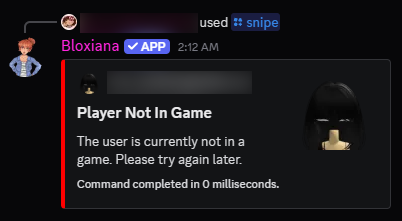
❌ “Failed to fetch user information”
This usually means:- The username doesn’t exist
- You entered a display name instead of a username
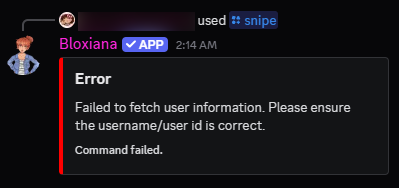
✅ “Player found” (Public Joins)
If the user’s joins are public, you’ll get a direct link to join their current session—even if the game doesn’t match your input.- This override happens to help you snipe quickly regardless of game input.
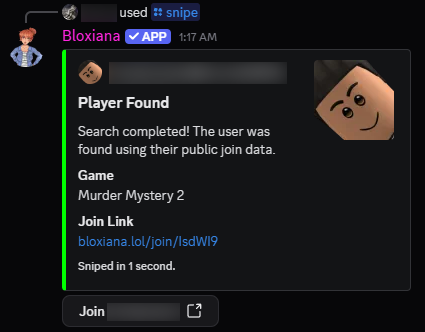
🔁 “Retrying…”
The bot is reattempting the search due to:- Temporary data delays
- The user rapidly joining/leaving servers
❌ “Player left game”
The player left the game during the search process.- Try sniping them again when they’re in another game.
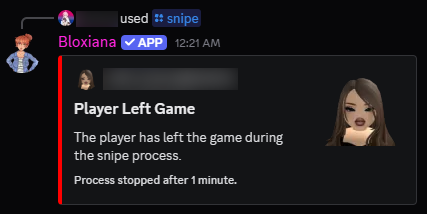
❌ “No match found”
The bot was unable to locate any server with the specified user.- Double-check username and game input.
- It may take a second attempt with Deepsearch.
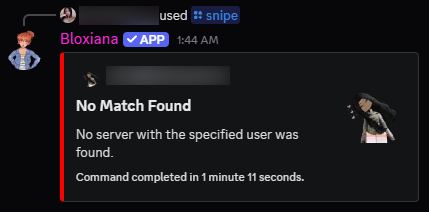
❌ “Currently being sniped by another user”
Only one user can snipe a target at a time. Try again later.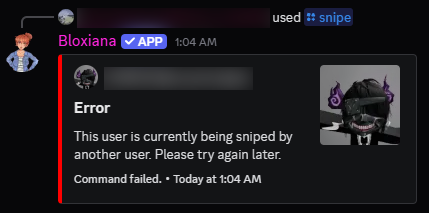
🚫 “Game blacklisted”
This game cannot be sniped due to performance concerns.- Usually applies to massive games (like Grow a Garden) that would slow down the system for everyone.
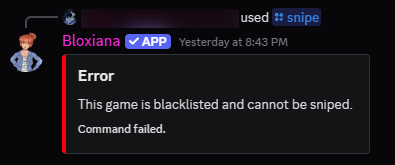
🚫 “User is blacklisted”
This user is protected from being sniped.- Blacklisted users are often developers, content creators, or users being harassed by others using the bot.
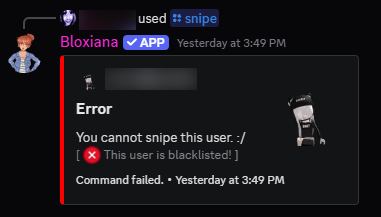
❌ “Canceled”
The snipe was canceled by the user who initiated it.- Only the initiator can cancel the process.
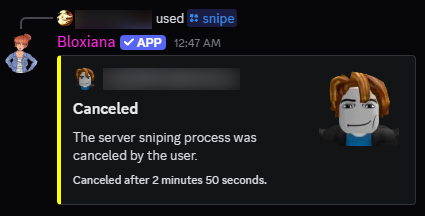
Need more help? Join the Bloxiana support Discord and share:
- The command you used
- The error message you got
- Screenshot if possible
